Iowa ARES® Winlink Weekend
Coordinated by Muscatine County ARES®
Everyone is welcome to join in!
Home
Winlink Monday
Winlink Weekend Results
The goal of Iowa ARES® Winlink Weekend is learning and practicing the use of the Winlink programs to prepare for their use with the agencies we intend to serve, as well as supporting ARES® itself.
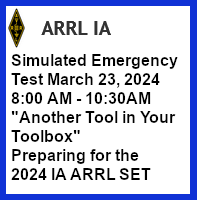
We will be practicing the various message forms we can expect to be asked to use.
Messages are to be sent any time on Saturday or Sunday, Central Time.
Specifics for Check-in weeks:Use the basic Winlink Check In template which is in Standard Templates, in both GENERAL and MAPPING-GIS forms.
Enter WINLINK WEEKEND, using the Setup button.
In Comments: call sign, first name, city or town, county, state, mode (Winlink HF, VARA FM, VHF packet, etc.)
Example: WB0GAG, Bruce, Muscatine, Muscatine, IA, VARA HF
Fill in the remaining entries as you wish, but make your location data accurate "enough".
You can save your data for reuse with the Save Check In Data button.
If you don't want to include your own phone number, use (any area code)-555-0121, which is not in use anywhere in North America.
Click the Submit button and follow the prompts.
Send any time Saturday or Sunday, preferably by radio (RMS), although you can use Telnet if you are just starting or can't get a radio connection.
Eastern Iowa and Illinois are on 145.610 MHz, packet Winlink. We are working to extend deeper into Iowa.
Send to WB0GAG. Check the exercise scenario for any additional addresses.
Peer to Peer (P2P) volunteers are welcome and don't need to be available for the whole time. Notify WBØGAG of the hours, band and mode you want so it can be added to the web site.
Specific suggestions are welcome, especially incident scenarios and which forms to use. Planned scenarios include:July 27-28, 2024
EXERCISE, EXERCISE
Summer means hot and violent weather! This week we will use the Local Weather Report.
Select Template > WEATHER Forms > Local Weather Report.
While most of the information is self-evident, take note of 2 points:Enter any note you wish beginning with "EXERCISE, EXERCISE". End your message with your
- the red text about Latitude and longitude
- Measurements used (select according to the measurements you use)
call sign, first name, city or town, county, state, mode (Winlink HF, VARA FM, VHF packet, etc.)
Save a copy for later if you wish, then click "Submit" and follow the prompts.
RMS submission
In the message composition window, make sure "Send As:" is set to Winlink Message.
Check "Request message receipt" if you wish a confirmation message.
Set "To:" to WB0GAG. Add any others you would like to receive the message.
Set "Subject:" to Iowa Winlink Saturday.
When you are satisfied with the message, click "Post to Outbox".
Send as normal. If you have no radio capability yet, use telnet.
Peer-to-Peer submission
In the message composition window, make sure "Send As:" is set to Peer-to-Peer Message.
Check "Request message receipt" if you wish a confirmation message.
Set "To:" to N7BBI.
Set "Subject:" to Iowa Winlink Saturday.
When you are satisfied with the message, click "Post to Outbox".
Set Open Session" to Vara HF P2P.
Open a session between 7AM and 10AM, Central Time Saturday.
Send to N7BBI, dial frequency 7111, bandwidth 500.
- Railroad derailment - Hazardous Material Spills
- Flash floods
- Plane crashes
- Hill slides
- Tornados
- Earthquakes
- Search and Rescue operations
- Marathon and parade communications

