Iowa ARES® Winlink Weekend
Coordinated by Muscatine County ARES®
Everyone is welcome to join in!
Home
Winlink Weekend Results
Information Sheet
The goal of Iowa ARES® Winlink Weekend is learning and practicing the use of the Winlink system to prepare for its use with the agencies we intend to serve, as well as supporting ARES® itself. Everyone is invited to participate!
We will be practicing the various message forms we can expect to be asked to use.
Messages are to be sent any time on Saturday or Sunday, Central Time.
Specifics for Check-in weeks:Use the basic Winlink Check In template which is in Standard Templates, in both GENERAL and MAPPING-GIS forms.
Enter WINLINK WEEKEND, using the Setup button.
In Comments: call sign, first name, city or town, county, state, mode (Winlink HF, VARA FM, VHF packet, etc.)
Example: WB0GAG, Bruce, Muscatine, Muscatine, IA, VARA HF
Fill in the remaining entries as you wish, but make your location data accurate "enough".
You can save your data for reuse with the Save Check In Data button.
If you don't want to include your own phone number, use (any area code)-555-0121, which is not in use anywhere in North America.
Click the Submit button and follow the prompts.
Send any time Saturday or Sunday, preferably by radio (RMS), although you can use Telnet if you are just starting or can't get a radio connection.
Eastern Iowa and Illinois are on 145.610 MHz, packet Winlink. We are working to extend deeper into Iowa.
Send to WB0GAG. Check the exercise scenario for any additional addresses.
Peer to Peer (P2P) volunteers are welcome and don't need to be available for the whole time. Notify WBØGAG of the hours, band and mode you want so it can be added to the web site.
February 7-8, 2026
EXERCISE, EXERCISE
This weekend we will practice the ICS215A Incident Safety Analysis.
Your hamfest safety officer gave you a spreadsheet of the safety analysis for your club's upcoming hamfest and tasked you with sending a rport to all committee heads. Rather than making a spreadsheet, as such, download and save Central_City_HF_ICS 215A data.txt and be sure to note where it gets saved.
Start a new message and select Standard Templates > GENERAL Forms > ICS USA Forms > ICS215A Incident Safety Analysis.Click Setup and enter "Iowa Winlink Weekend".
Click Load ICS215A data, find and select the downloaded file.
The bulk of the informatioon should be filled in, you should only need to:Save a copy for later if you wish, review your message, then click Submit and set "Subject:" to "Iowa Winlink Weekend".
- Click Date, then click Time to autofill those entries
- On the Incident Area line labeled Signature line, enter your location's GS coordinates under Hazards/Risks and your other details under Mitigations as listed
Other details example: WB0GAG, Bruce, Muscatine, Muscatine, IA, VARA HF
2 letter state abbreviation and no parentheses, please.- At the bottom of the form, enter your name and call in both Name and Signature
- Click Date/Time, to autofill this entry
RMS submission
In the message composition window, make sure "Send As:" is set to Winlink Message.
Check "Request message receipt" if you wish a confirmation message.
Set "To:" to WB0GAG. Add any others you would like to receive the message.
Set "Subject:" to Iowa Winlink Weekend.
When you are satisfied with the message, click "Post to Outbox".
Select the appropriate session type and proceed as normal. In the message composition window, make sure "Send As:" is set to Peer-to-Peer Message.
VARA HF P2P – N7BBI Day Time (CT) Dial Frequency Width Saturday 0900-1300 14,077 KHz USB 500 Hz
VARA FM P2P or VHF Packet P2P – N7BBI* Day Time (CT) Dial Frequency Location Saturday 0900-1300 145.61 MHz Davenport
*To connect to N7BBI P2P on VHF, you must do so via the N7BBI-4 digipeater. The message then is routed to N7BBI as, “TO: N7BBI via N7BBI-4”. If you cannot reach N7BBI-4 digipeater directly, the following Gateways with their corresponding digipeaters, can be used to relay your P2P message to N7BBI-4: N0MRZ-4, NS0A-4, K9KQA-4, K0OCM-4 and W9XG-1 (Packet only). So, for example: TO: N7BBI via K0OCM-4, N7BBI-4. In the connection window, be sure to select digipeater as shown: (click the image to see it full size)
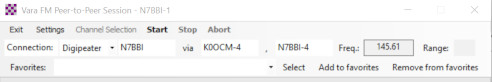
To view the area gateways, click here.

